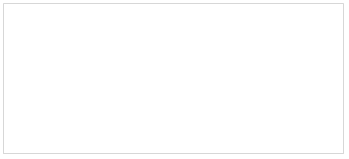How to change the prompt text in the input field?
In order to change the prompt text in the input fields (for eg- 'Search ConeTrees.com'):
1. Go to to 'View' and enable 'Page Notes & Page Interactions'
2. Double-click on the applicable action: Set value of variable TextFieldValue equal to "Search ConeTrees.com" or Set value of variable TextAreaValue equal to "Your feedback will be submitted..."
3. Click on: Set value of variable TextFieldValue equal to "Search ConeTrees.com" or Set value of variable TextAreaValue equal to "Your feedback will be submitted..."
4. Change the value in the right most field with the desired prompt text