You can use Gmail (Google Apps) for your domain email. These are the steps to follow if your domain host is Bluehost.
Tranfering your domain mail to Gmail using Bluehost cPanel.
- Register with Google Apps and follow the steps.
- When it asks you to make the MX change, log into blue host and choose ‘MX Entry’ under ‘Files’ section in Cpanel.
- Under the heading ‘Change MX Entry’, Change MX entry change priority to ’10’ and MX Entry to ‘ASPMX.L.GOOGLE.COM.’ (Yes. Along with the dot preceding ‘.COM’ and click the ‘Change’ button.
- You are done with all you had to do from Bluehost’s end.
- Click the ‘I have completed these steps’ and let gmail check the MX records for your email which will take upto 48 hours to complete. In the mean while, you could verify domain ownership.
Hope the above helps. It’s far from detailed but none the less better than nothing. If you have any issues, shoot a comment and I’ll be glad to help out. Best of luck.

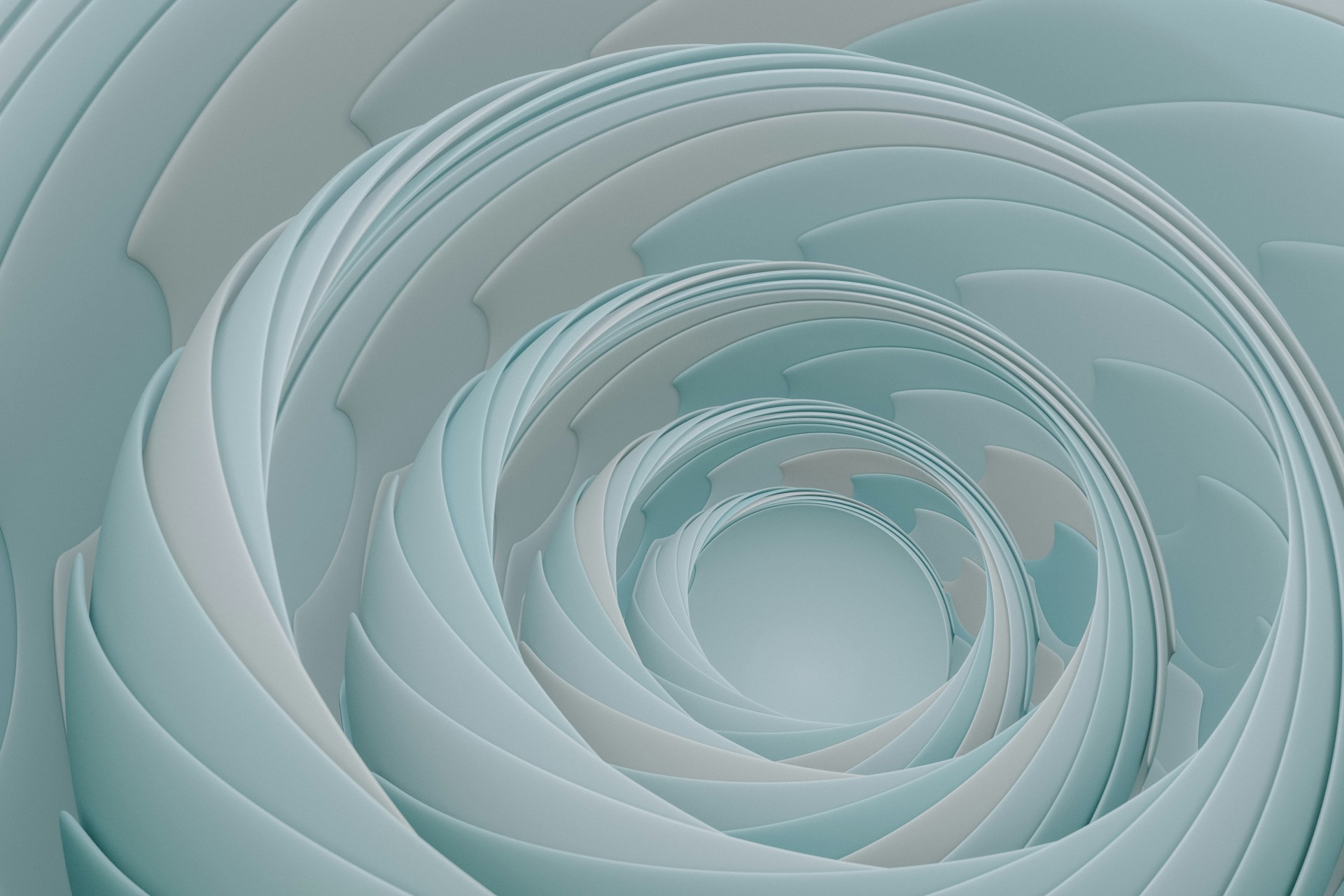
Leave a Reply