Simply deselect the ‘‘Current page only’ check box in the Export dialog window to export all pages of your Fireworks built click-through prototype.
The Issue- Only single page of fireworks file exporting as HTML
If you are new to Fireworks CS3 or CS4 and are trying to create an interactive click-through prototype and export all pages as HTML files, you probably have faced this issue. When you used ‘File> Preview in Browser> Preview all pages in (specified browser)’, all HTML pages of your click-through prototype worked fine. But when you exported it using ‘File> Export’, only one page got converted to an HTML file, and that left you with a broken prototype.
The Solution- Deselect the check box that restricts exporting to current page only
The solution is simple enough and the steps are the same for both Fireworks CS3 and CS4.
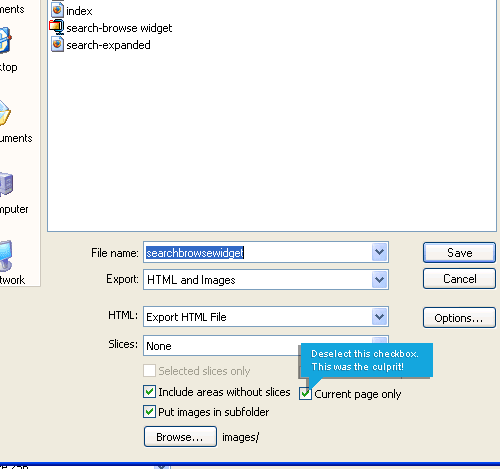
- Go to File> Export.
- Then deselect the ‘Current page only’ check box from the dialog box that appears. This is why you only had one HTML page getting created instead of multiple. You’re done.


Leave a Reply