If you’ve experienced the scary and frustrating issue of no longer being able to zoom in and out using your track pad on your Macbook Pro or Macbook Air, fret not. Here’s how you can fix it in a jiffy.
- Open up System Settings.
- Click Accessibility in the left-hand menu.
- On the right-hand side of the Accessibility menu, select Use trackpad gesture to zoom.
Viola! You’re done. You can now get back to using Figma in the fast lane.
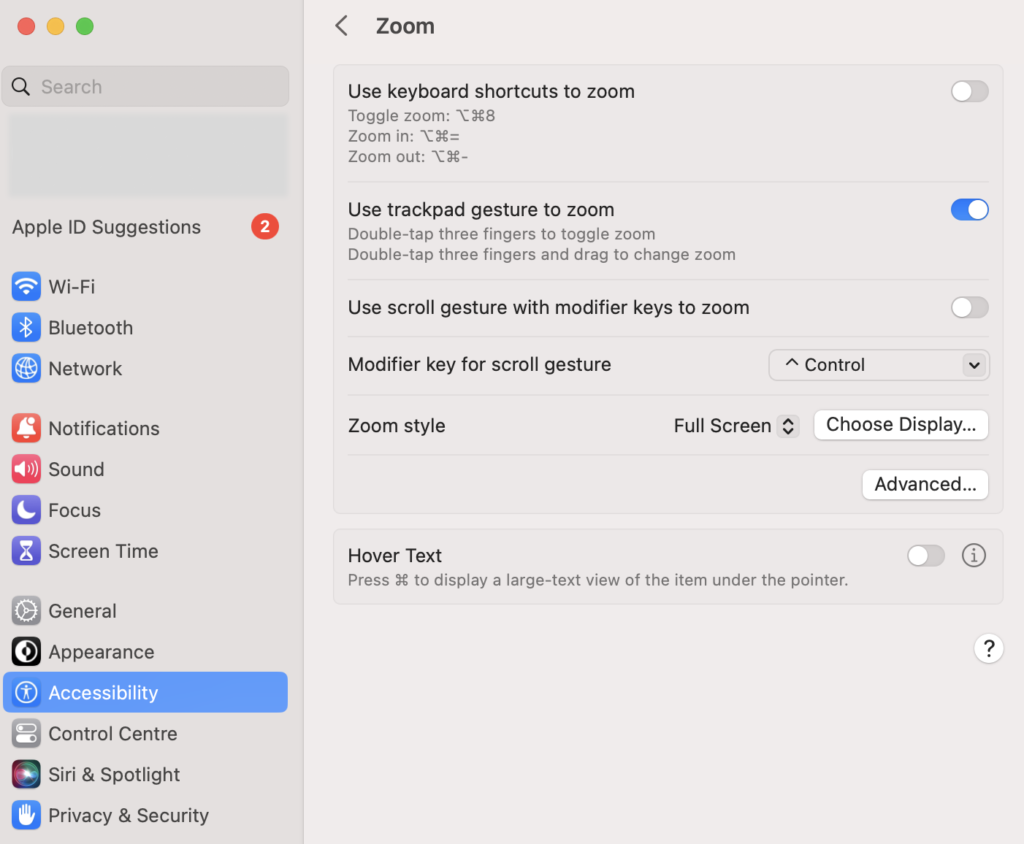


Leave a Reply